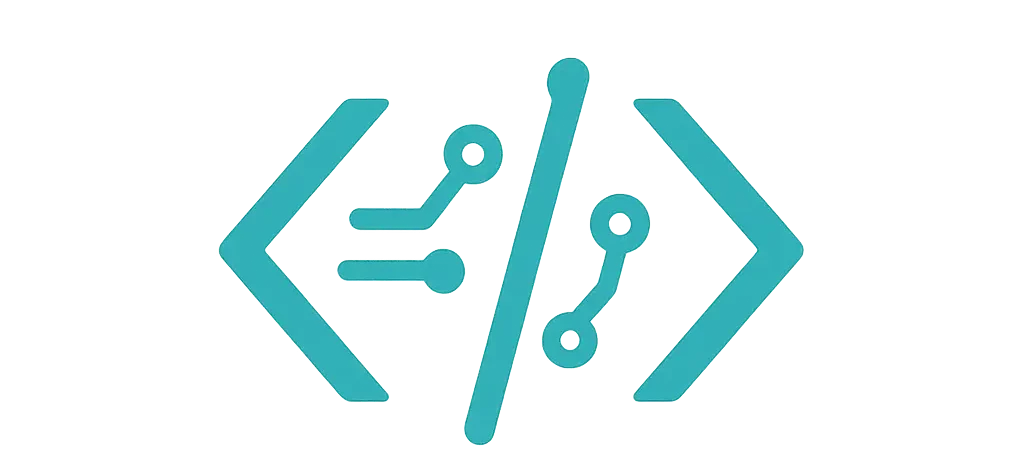I make lots of tiny dashboards. Some for work notes. Some for home stuff, like tracking snack costs for my kid’s soccer team. Charts help me see what’s going on fast. If you’re curious about even more nitty-gritty details, I logged the whole saga in this separate deep-dive on free JavaScript chart libraries.
But which free chart tool actually feels good to use?
Here’s what I learned, with real examples you can copy.
My quick setup (so you know the vibe)
- Data size: small arrays up to a few thousand points
- Devices: old ThinkPad, an iPhone SE, and a cheap Android
- Needs: fast start, tooltips, labels, and easy colors
- Bonus: I like nice defaults. I don’t want to fuss all day
While we’re on the topic of quick, low-overhead tools, students collaborating on class dashboards often need an equally friction-free space to discuss their findings in real time. For that, consider InstantChat for College—it gives campus groups free, private chat rooms, file sharing, and instant notifications so your project team can iterate on charts without endless email threads.
Simple, right? Now the charts.
Chart.js — the easy friend
Chart.js (official site) feels friendly. It looks good out of the box. The docs are clear. I can make a clean bar chart in minutes. Chart.js also placed near the very top when I tried seven different JavaScript chart libraries side-by-side.
What I like:
- Good defaults and legends
- Smooth hover and tooltips
- Plugins for stuff like data labels
What bugged me:
- Custom shapes take extra work
- The config can feel deep once you get fancy
Tiny example (a bar chart for monthly snacks):
<canvas id="snackBar"></canvas>
<script src="https://cdn.jsdelivr.net/npm/chart.js"></script>
<script>
const ctx = document.getElementById('snackBar');
new Chart(ctx, {
type: 'bar',
data: {
labels: ['Jan','Feb','Mar','Apr'],
datasets: [{
label: 'Snack Spend ($)',
data: [42, 31, 58, 36],
backgroundColor: '#4e79a7'
}]
},
options: { responsive: true, plugins: { legend: { display: true } } }
});
</script>
It just works. And sometimes that’s all you need.
Apache ECharts — flashy and loaded with stuff
ECharts (official docs) has range. Maps, heatmaps, gauges—lots. It runs smooth, even with many points. Great for “wow” charts. I first appreciated how flexible ECharts can be when I tested a bunch of open-source chart tools.
What I like:
- Big feature set
- Themes look sharp
- Handles big data better than most
What bugged me:
- The config object gets long
- I still peek at docs a lot
One pleasant surprise: ECharts can even power project-timeline visuals like Gantt bars, which I unpack in this look at free Gantt chart libraries.
Line chart with a subtle gradient:
<div id="lineChart" style="height:300px"></div>
<script src="https://cdn.jsdelivr.net/npm/echarts/dist/echarts.min.js"></script>
<script>
const chart = echarts.init(document.getElementById('lineChart'));
chart.setOption({
title: { text: 'Daily Steps' },
xAxis: { type: 'category', data: ['Mon','Tue','Wed','Thu','Fri','Sat','Sun'] },
yAxis: { type: 'value' },
series: [{
type: 'line',
data: [5200, 6100, 6800, 7200, 4900, 8000, 7600],
areaStyle: {}
}],
tooltip: { trigger: 'axis' }
});
</script>
It feels fast and glossy. Like a power suit, but for charts.
D3.js — total control, but you’ll work for it
D3 is a toolbox, not a chart kit. You get control over every mark. Every scale. Every tick. But it takes time. I use it when I need a custom look. My full field report on where D3 shines (and where it trips you up) lives over here: building charts with D3.js—what actually worked.
What I like:
- Full control
- Smart helpers (scales, axes)
- Great for special charts
What bugged me:
- More code for simple stuff
- You handle layout and labels yourself
Simple bar chart:
<svg id="d3bar" width="400" height="220"></svg>
<script src="https://cdn.jsdelivr.net/npm/d3@7"></script>
<script>
const data = [42, 31, 58, 36];
const labels = ['Jan','Feb','Mar','Apr'];
const w=400, h=220, p=30;
const x = d3.scaleBand().domain(labels).range([p, w-p]).padding(0.2);
const y = d3.scaleLinear().domain([0, d3.max(data)]).nice().range([h-p, p]);
const svg = d3.select('#d3bar');
svg.append('g').attr('transform', `translate(0,${h-p})`).call(d3.axisBottom(x));
svg.append('g').attr('transform', `translate(${p},0)`).call(d3.axisLeft(y));
svg.selectAll('rect')
.data(data).enter().append('rect')
.attr('x', (_,i)=>x(labels[i]))
.attr('y', d=>y(d))
.attr('width', x.bandwidth())
.attr('height', d=>h-p - y(d))
.attr('fill', '#f28e2b');
</script>
If you want total freedom, this is it. Just bring patience. And if your data calls for shiny bubble visuals, here’s how that went for me in a real project—building bubble charts in JavaScript.
Recharts (for React folks) — props, props, props
If you live in React, Recharts feels natural. You pass props and get charts. It’s simple to read and easy to tweak.
What I like:
- Composable parts
- Clear props for common needs
- Good for dashboards in React
What bugged me:
- You’ll need React
- Custom shapes still take time
Quick area chart:
import { AreaChart, Area, XAxis, YAxis, Tooltip, ResponsiveContainer } from 'recharts';
const data = [
{ month: 'Jan', sales: 12 },
{ month: 'Feb', sales: 18 },
{ month: 'Mar', sales: 25 },
{ month: 'Apr', sales: 20 }
];
export default function SalesArea() {
return (
<ResponsiveContainer width="100%" height={250}>
<AreaChart data={data}>
<XAxis dataKey="month" />
<YAxis />
<Tooltip />
<Area dataKey="sales" stroke="#59a14f" fill="#59a14f" fillOpacity={0.3} />
</AreaChart>
</ResponsiveContainer>
);
}
Feels like Lego blocks for charts.
ApexCharts — business-y and fast to ship
ApexCharts gives you nice touches right away. Crosshairs, annotations, sparkline style—handy for reports. It’s also one of my go-tos when I need finance-flavored visuals like candlesticks; you can see the blow-by-blow in this test of seven JavaScript candlestick chart options.
What I like:
- Pretty out of the box
- Annotations and markers are simple
- Good interactions
What bugged me:
- Defaults look a bit “business”—you may tweak fonts
- Events are good, but deep custom shapes are limited
Basic area chart:
“`html
const options = {
chart: { type: ‘area’, height: 260 },
series: [{ name: ‘Orders’, data: [15, 22, 19, 31, 28, 35] }],
xaxis: { categories: [‘Jan’,’Feb’,’Mar’,’Apr’,’May’,’Jun’] },
dataLabels: { enabled: false },
stroke: { curve: ‘